How do I submit my VAT ID to Cloudprinter.com?
Find out what to do when you need to add your VAT ID to Cloudprinter.com.
To submit your VAT ID to Cloudprinter.com, you need to be registered as a VAT payer in the country where your business is located.
In the Cloudprinter Dashboard, go to Payments & plans and click on Invoice information. You can add invoicing information together with invoicing VAT ID used for all accounts.
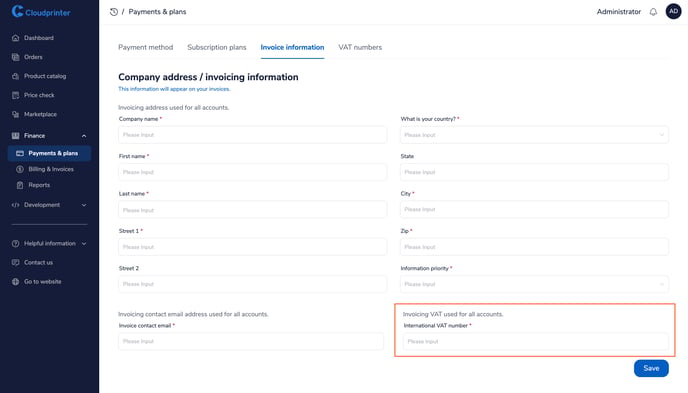
If you wish to add additional VAT IDs, you need to contact your account manager. You’ll be asked to provide your VAT ID. Our financial team will review it and you will receive feedback to let you know whether your VAT ID was rejected or approved.
If approved, VAT is applied depending on fulfilment and shipment location and where you're registered as a VAT payer.
If your VAT ID is rejected, we’ll let you know if you need to provide additional information. We'll charge VAT on all orders going to EU member states until your VAT ID is approved.