- Help Center
- Getting Started
- Dashboard functionalities
Dashboard Overview
The dashboard home screen will show you an overview of the orders that are in the following state:
- "New in production" shows recently placed orders that are now in production
- "Total in Production" shows the total number of orders in production
- "Total in Cloudprinter" shows the total number of orders placed with Cloudprinter
- "Processed in Cloudprinter" shows the total number of orders processed by Cloudprinter this year
- "In Sandbox" shows the number of orders in testing
- "In Error" shows the number of orders that have an error.
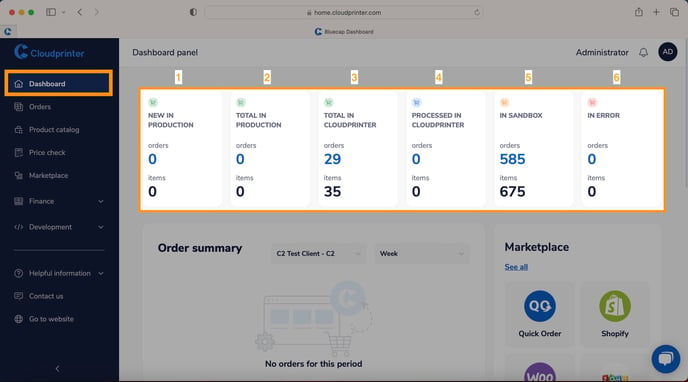
Below that, there is a grid that shows a summary of orders and statistics. On the left side of the screen, you will see quick buttons to access other menus.