Shipping is a key part of Cloudprinter workflow. Basically, there are 2 main types of shipping price implementation: weight-based shipping prices and flat shipping rates.
Some products from the CP product catalogue - Wall decoration, Clothing, and Gifting - can be shipped with flat shipping rates that are configured on the product page on the CP platform.
Please, note, that if you produce products different from Wall decoration, Clothing and Gifting (e.g. Textbooks, Stationery, etc), you need to provide shipping prices due to the weight ranges (0-32kg).
Learn here how to deal with flat shipping rates
Flat-rate shipping is a shipment model in which the price is fixed for the specific product and destination (although the weight and size can influence the costs depending on the shipping carrier).
Example of the flat shipping rate configuration. In case a flat fee for 1 Canvas 200x300 mm is 5 EUR, this price multiplies due to the amount of Canvases in the order (e.g. the order includes 2 Canvases, then 5 EUR * 2 Canvases = 10 EUR of shipping cost).
In case the flat shipping rates method has to be used further, please contact your account manager and provide the following information:
- Price list with the required information filled in + Flat rate column
- Shipping carrier name (e.g. DHL, FedEx, UPS)
- Shipping destination (All of the country (countries)/ country’s regions)
Wall decoration price list’s example:

Clothing price list’s example:
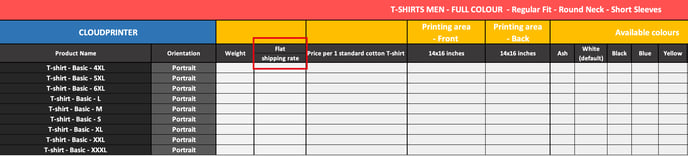
After the necessary data is set by Cloudprinter managers on the platform, you can review the enabled shipping options in your account:
- Login to your print partner dashboard at Cloudprinter.com.
- Select Shipping - Shipping Options from the menu, filter enabled.
- You will see the required shipping option with the notification “- Flat rate” enabled.
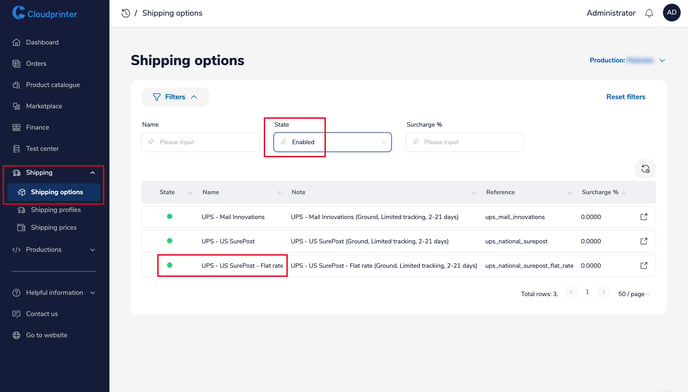
If you check the current active shipping profile, you will see a price of 0.0001 set for the required shipping destination (All of the country/ country’s regions) and the weight range. In this way, we indicate for our routing algorithm to which delivery countries flat shipping rates can be used:
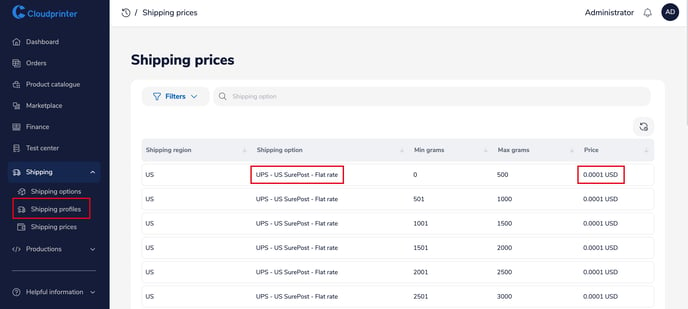
To review the flat shipping rates set up for your products:
- Select the Product catalogue, filter the required products enabled
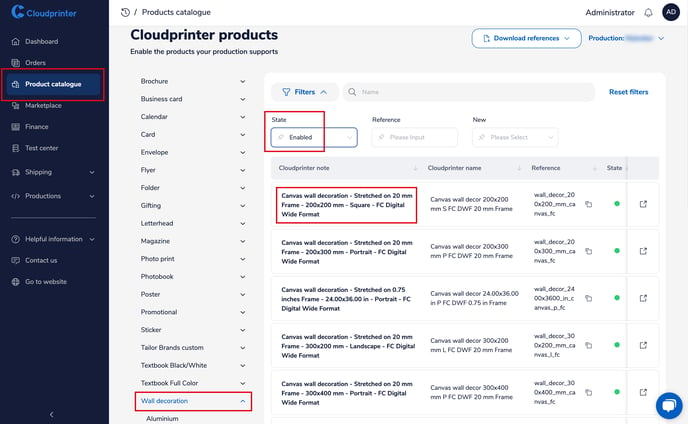
- Choose the necessary product from the list, you will see the price you filled in the price list set as the base price + per quantity shipping:
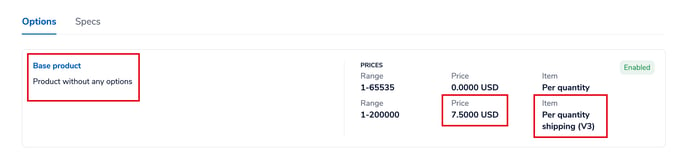
If the price corresponds to the price from the price list you provided, all the settings have been completed correctly.