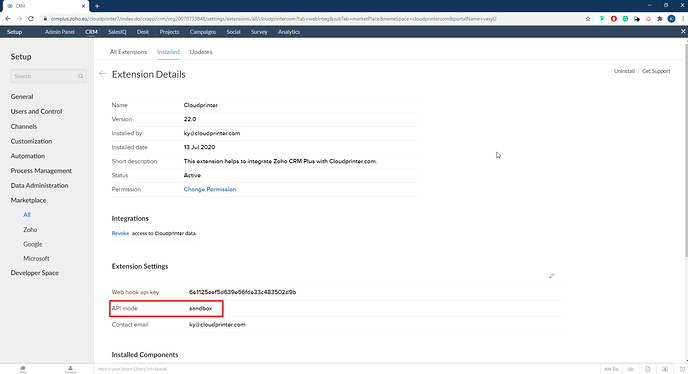Here is a short guide to help you set up the integration and start using Cloudprinter.com capabilities as soon as possible.
Connecting the Cloudprinter.com app to your Zoho CRM Plus you get access to produce diverse printed products worldwide
- You can install the Cloudprinter.com app into your Zoho CRM Plus using this link.
- To install the app you have to mark all checkboxes and press the Continue button.
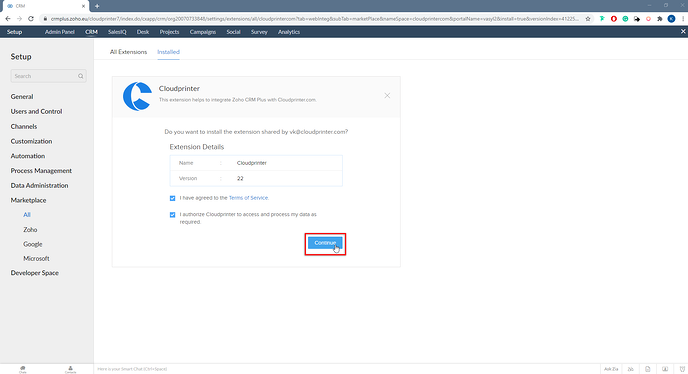
- On this step, you can choose who can work with the Cloudprinter.com app after that press Confirm button to install the app.
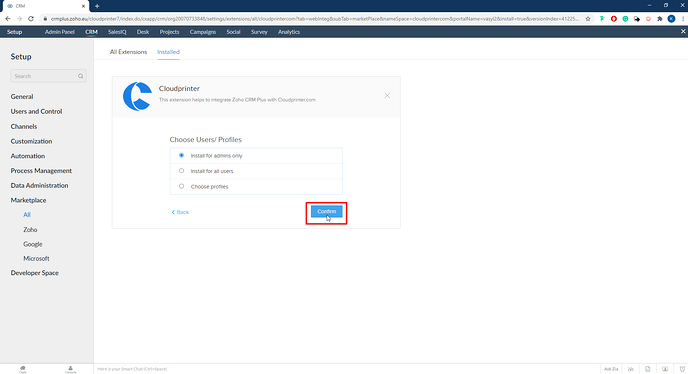 Now, you can always find the Cloudprinter.com application on Zoho CRM+ Marketplace on the tab Installed.
Now, you can always find the Cloudprinter.com application on Zoho CRM+ Marketplace on the tab Installed. - After the installation, you will see the pop-up window for authorization in your Cloudprinter.com account.
Press Authorize if you already have the account, or Sign up to create it.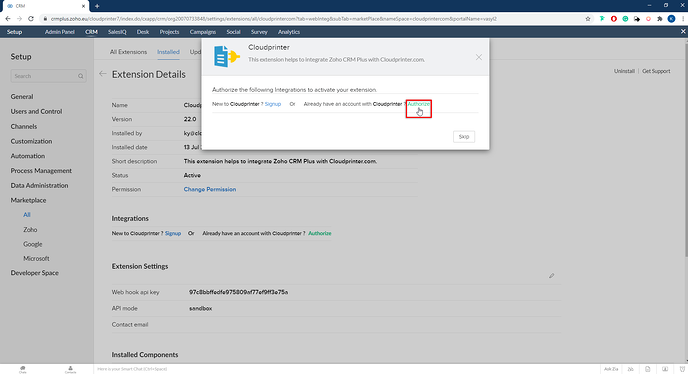
- In the next pop-up window, you will have to provide your e-mail address. Without it, the system can’t work correctly.
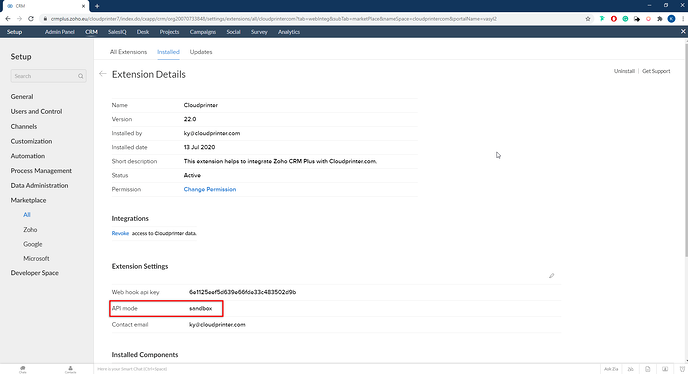
- You can change the API mode on this page. There are two modes: sandbox (for the test orders, that will not be printed) and live (for the orders that will be printed). You can change the mode by pressing the pencil icon and typing the name of the mode to the proper field.