Here is described guide on how to place the order when you didn't receive it or you received it wrong or damaged.
Product reorder is used when an order item has a production (e.g. problem with print or binding) or shipping (e.g. shipping is missing) issue. You have to provide a detailed description of the issue.
Please pay attention that you can place the reorder in case of the tracked delivery option is chosen and the correct address for the order if you place the reorder for the delivery issue.
The reorder is free of charge, but all reorders will be checked by Cloudprinter.com and the print partner.
- Open the Purchase orders tab.
- Find the order, that you want to reorder, and open it.
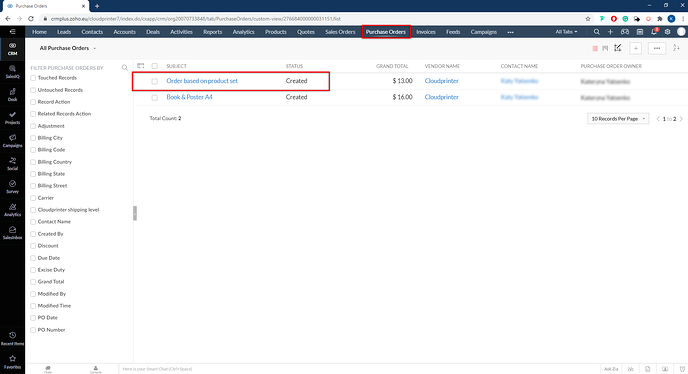
- Open the dropdown menu, and find their Reorder.
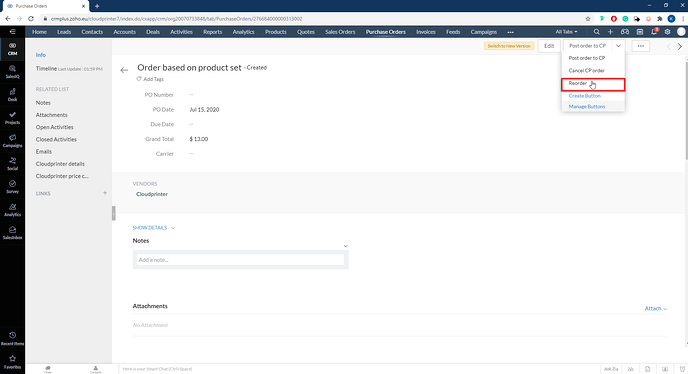
- In this window, you can choose a product for reordering, choose the Reorder cause from the dropdown list and write the Reorder Description.
* Please, pay attention that the reorder cause and reorder message must match the context, otherwise, the reorder will be rejected.
After that, you can change the Order Configuration (Shipping address) and press the Reorder button.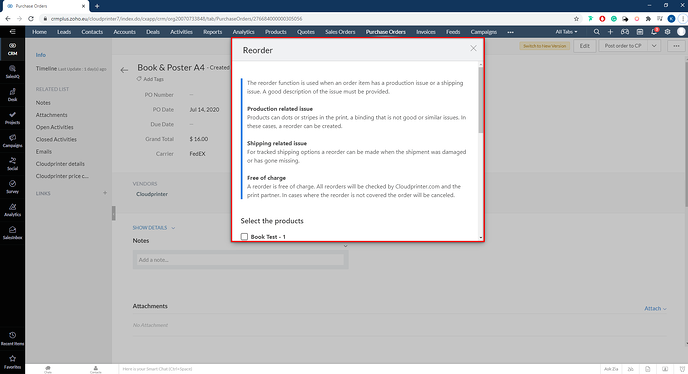
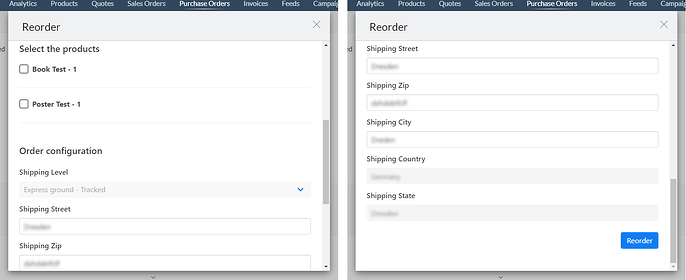
According to the agreement on GDPR compliance, 15 days after the order has been shipped the address will be removed from our system. Enter the correct address for your order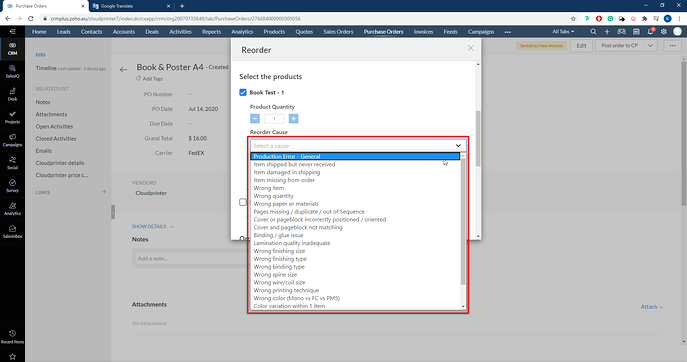
- Your reorder will be created and sent to Cloudprinter.com.
