- Help Center
- Connected Apps
- WooCommerce
How to update WooCommerce plugin?
Follow next steps in this article to know how to update WooCommerce plugin
Go to your WooCommerce store. Choose “Plugins” from the menu, then press “Add New” and “Upload Plugin”. After that choose the zip file of the plugin.
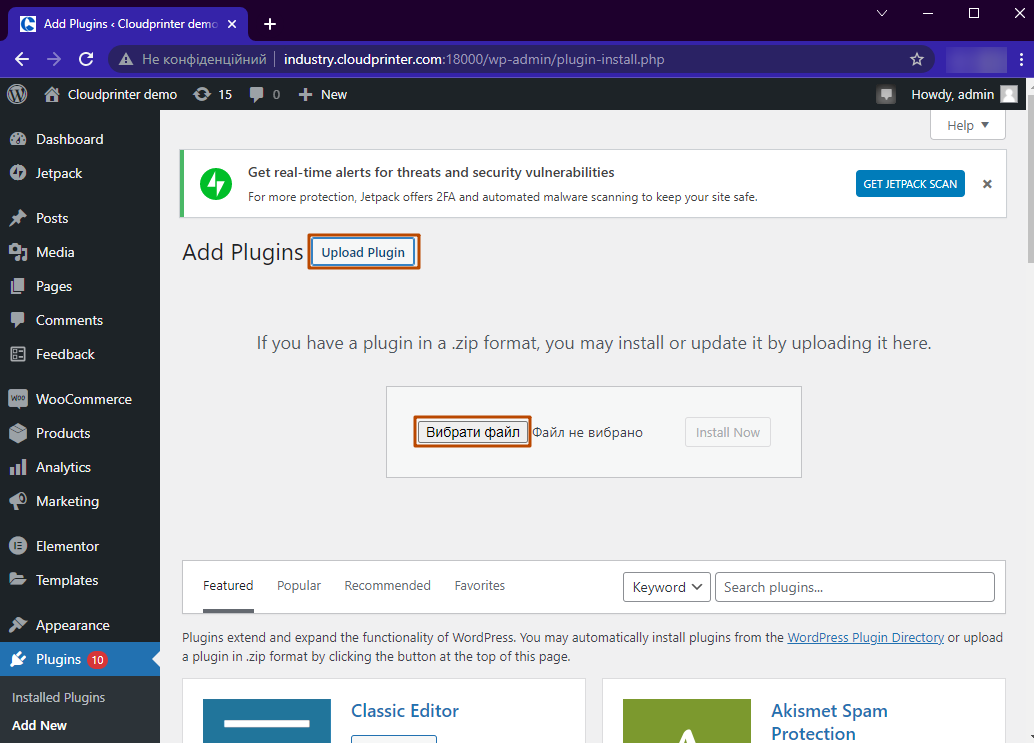
Replace current with uploaded one.
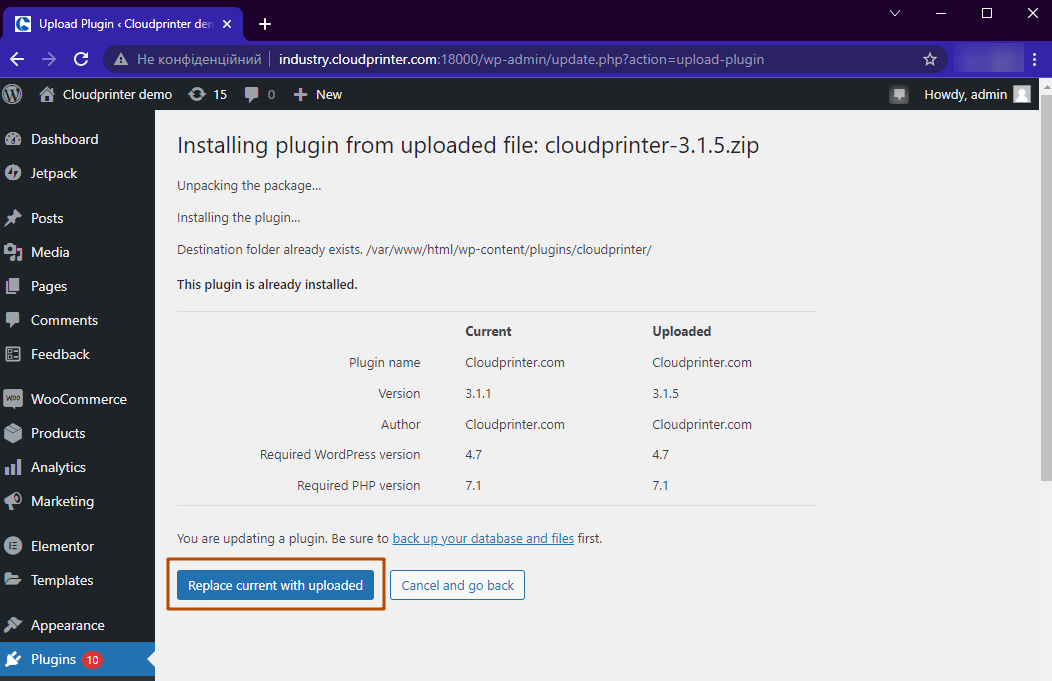
Then press “Activate Plugin”.
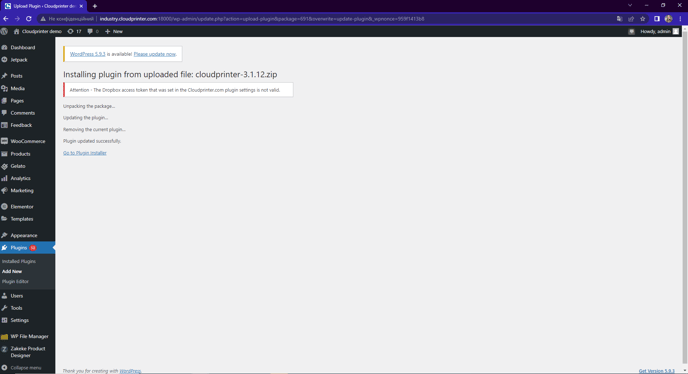
In a few seconds, you will receive a notification that the plugin has been successfully updated.
