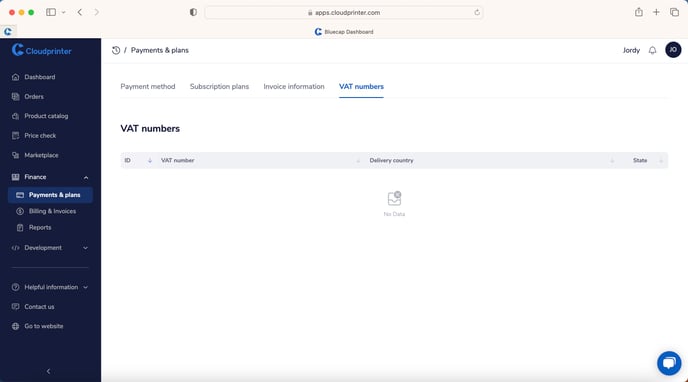One of the sub-options in Finance
Payment & Plans has 4 tabs:- Payment method
- Subscription plans
- Invoice information
- VAT Numbers
The payment method page shows you which card is on file with the account for payments.
We made a feature available for clients who expect a lot of orders, and do not want to get a notification for every order on their credit card, also, sometimes banks/credit card companies could see many small deductions on a credit card as fraud. To prevent that, we have created the following feature called ‘’instant payment’’
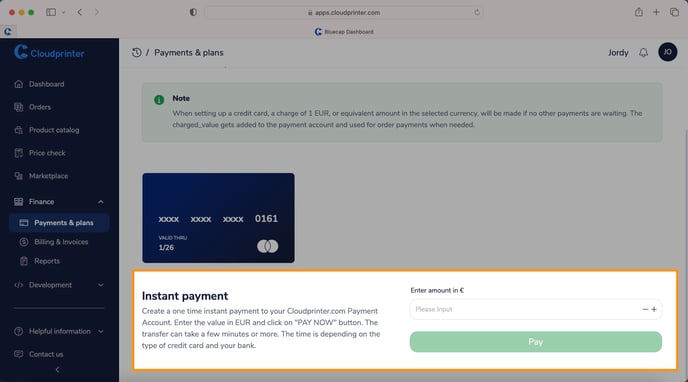
This feature allows you to deduct a larger amount from your credit card at once, and place it in a Cloudprinter payment account, your incoming orders can be deducted from this account, and you will be financially in control. You can use this by entering the amount in the field you wish to put on the Cloudprinter account, and pressing the ‘’Pay’’ button. We will deduct it from your credit card on file.
The 2nd tab is subscription plans, on this page we show you which service plan you are subscribed to, and what benefits come with the service you have currently. It also allows you to switch service plans within a second if you wish to upgrade to business-level status or downgrade to starter level.
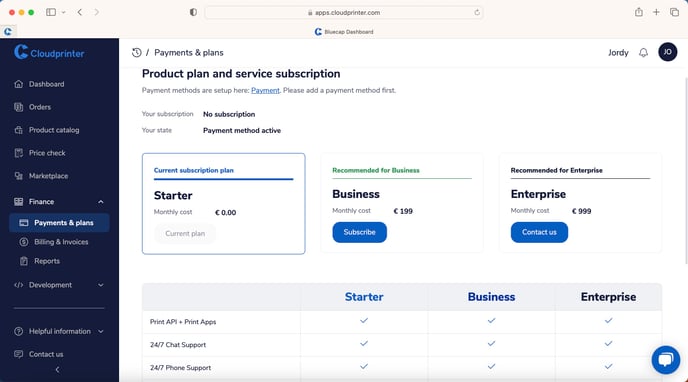
Invoice Information an overview of your company information, this has to be filled out, but this option also allows you to change any details if there were mistakes made, or if there is a new tax number. do not forget to press ''Save'', after changing your details.
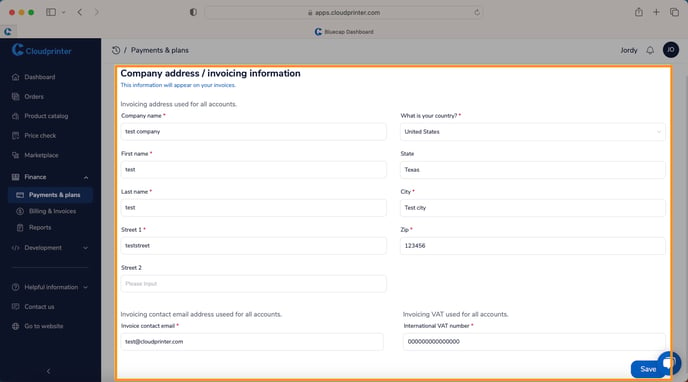
VAT numbers give you an overview of all the VAT numbers you have entered for specific countries.