In the Cloudprinter Dashboard, you can manage your Subscription level. Here is a guide to help you.
follow these steps to change your starter-level subscription into a business-level subscription.
Note that if you change your subscription by yourself, you can only change it 1x a month. switching from starter > business and back, will not stop the initial subscription fee in the day you switch. We always recommend to talk to a Cloudprinter representative first.
- Log into your Cloudprinter Dashboard
- Go to finance > Payments and plans
- Go to the tab Subscription plans
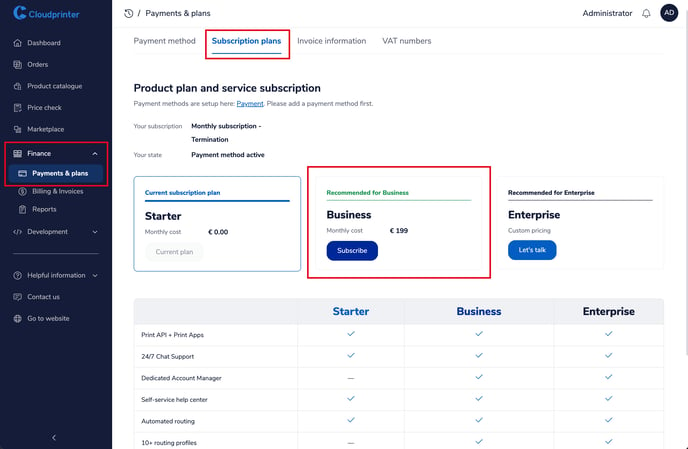
- Press ''Subscribe'' on Business.
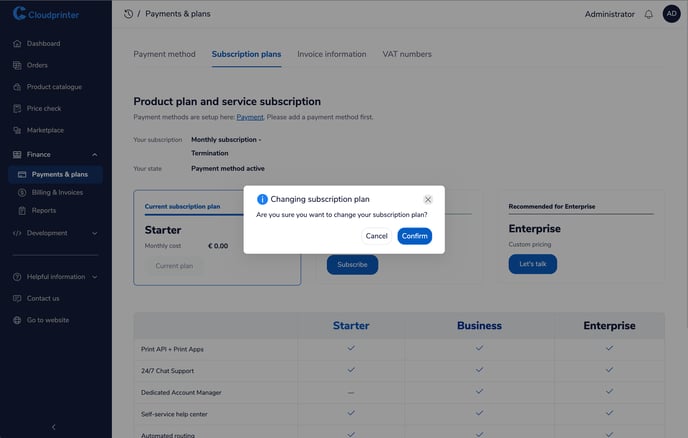
- You will get a notification to confirm, once you press confirm, your subscription model is changed, and you can now benefit from a lower product cost, and the other perks that come with the Business Level subscription.
If you encounter any issues or need help, feel free to contact our 24/7 Customer Success Team, via our chat functionality, or fill in our contact form.