- Help Center
- Print API
- API Integration
Print API: How to create a new API interface
Being able to have additional API interfaces can be convenient for testing or development. Here is described how to create an additional API Interface in a few steps.
- Login to your Cloudprinter.com Dashboard
- On the left-hand side menu, you will find the menu option Development
- Click on the sub-menu API Interfaces
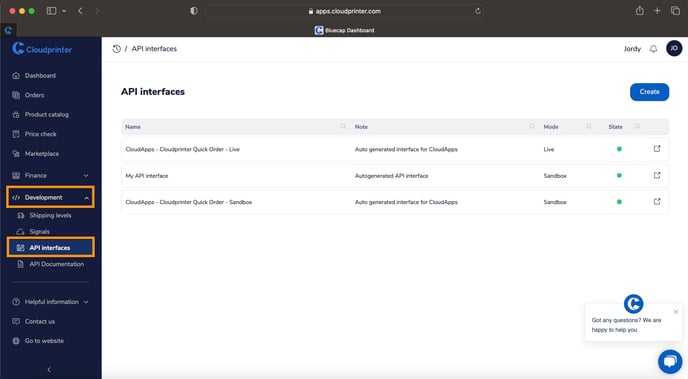
- Click on the create button.
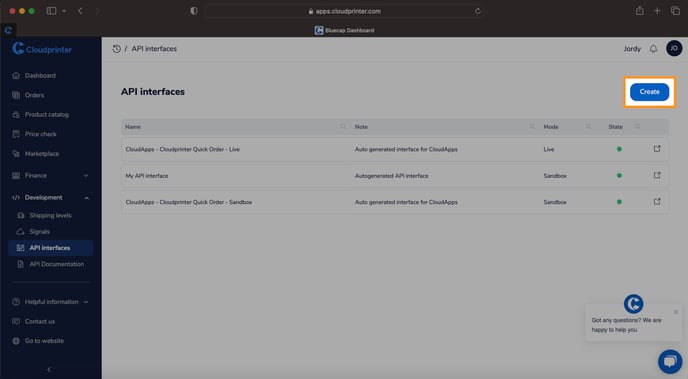
- Fill in the fields, which is applicable to your needs, and press the ''Save'' button.
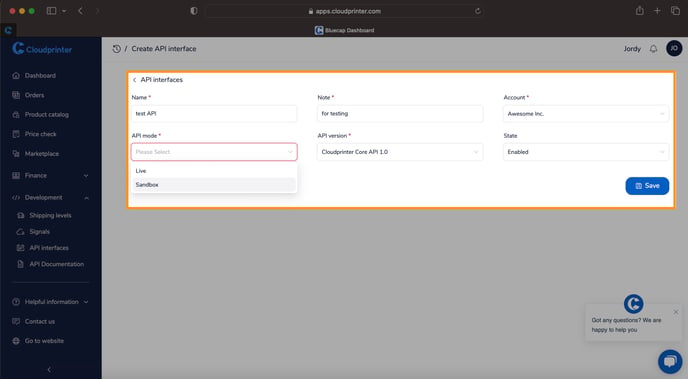
If you encounter any issues, or simply need help, feel free to contact our 24/7 Customer Succes team via the chat functionality, or fill in our contact form.