Setting up your integration or testing JSON requests in Postman? You will need to use your personal API key in that case. Find out here where to find this key.
Your API key is the unique identifier for your organization within the Cloudprinter.com platform. Requesting quotes, placing orders, or cancellation of orders is done using this key. The API key is always written down in the first line of your JSON requests.
In this article, we describe step-by-step how to locate your API key.
- Login to the Cloudprinter dashboard.
- In the left-hand side menu, you will find the option Development.
- click on the submenu API interfaces
- Select the interface that you want to use for the connection by clicking on it
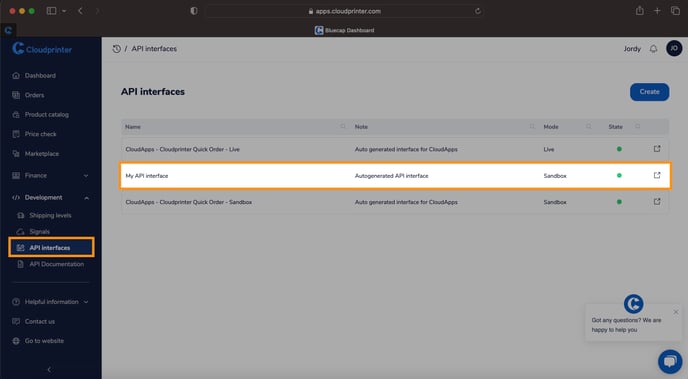
- in this screen, you will find your API key, you can also generate a new API key with a push of a button.
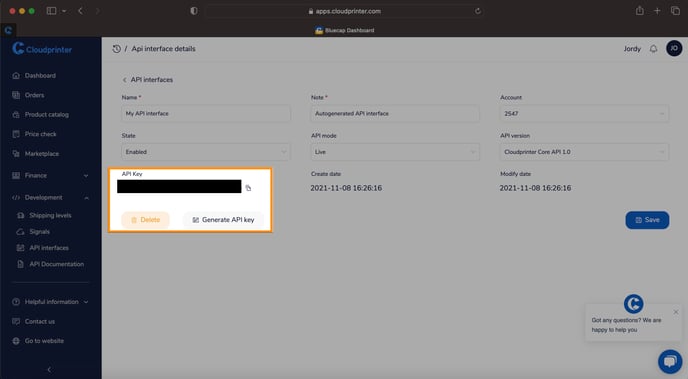
- You can also switch the interface From Sandbox to Live API mode.
If you experience any problems or need help, feel free to reach out to our 24/7 Customer Succes Team via our chat, or fill in this contact form.