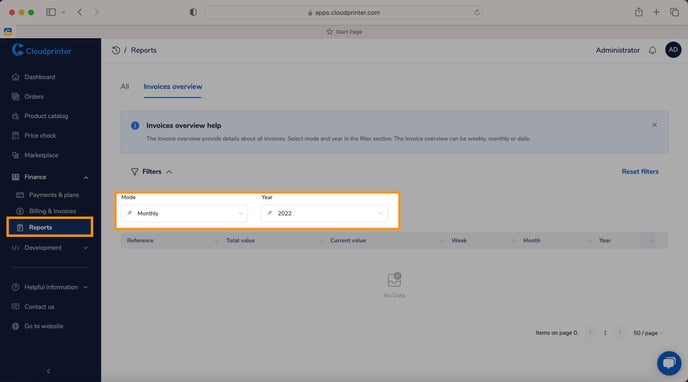- Help Center
- Getting Started
- Dashboard functionalities
Reports
There are 2 tabs in this option:
- All
- Invoices overview
In the first tab, ‘’All’’, you can download full reports on:
- Order level; which will show you all orders in a specific month, or year.
- Item level; which will show you the items that were ordered in a specific month, or year.
- Reorder data; all reorders that are placed in a specific month, or year.
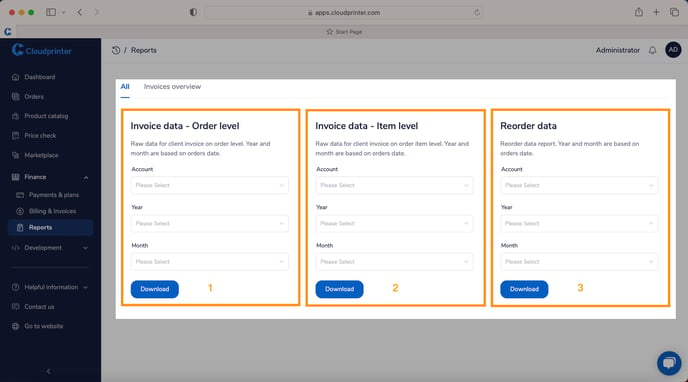
You can download any of these reports in a few simple steps chosen from a drop-down menu:
- Choose the account from which you want a report (some companies have multiple shops connected with different account names)
- Select the year you for the report
- Select the month you would like to see
- Press download to get a CSV spreadsheet file with all the data you requested. If CSV is not your choice of file type, you can also convert it into an Excel file.
In the 2nd Tab, you can download any invoicing monthly, weekly, or daily, by selecting the year from the drop-down menu.