- Help Center
- Getting Started
- Account settings
Account settings
The menu to set up all your user(s) information.
''Account settings'' is where you can set up your user information. You can find it on the top right side of the screen, next to your user name and notification icon. Here, you can access:
- My profile
- Company settings
- Logout
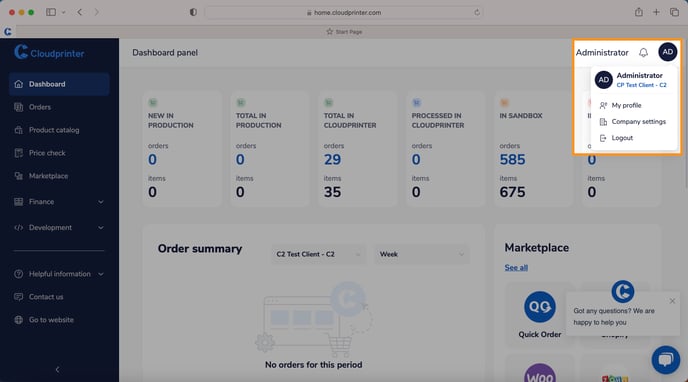
If you have any more questions, reach out to us through our 24/7 chat with our Customer Succes Team, or fill in a contact form